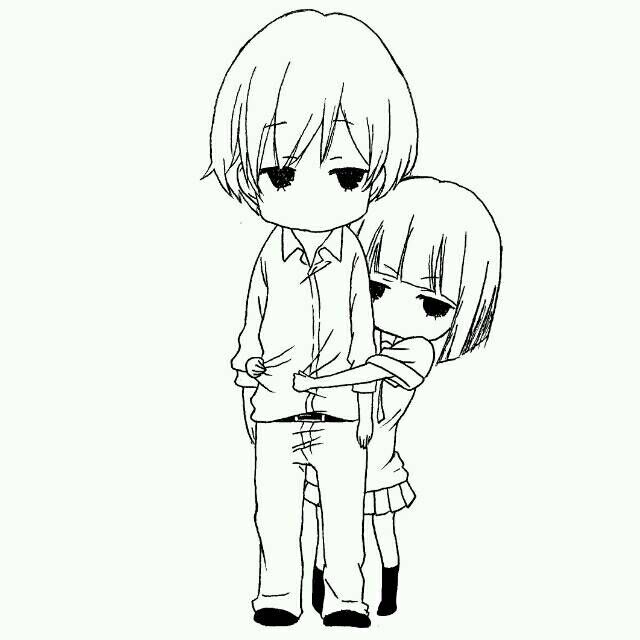@byxiaoxie2 年前
10/31
16:39
##方法1
在[lib]目录下创建文件夹
org -> apache -> catalina -> util -> Serverinfo.properties
将 [Serverinfo.properties] 里面的版本号修改掉或删除保存后运行即可
[Serverinfo.properties] 原文件内容
# Licensed to the Apache Software Foundation (ASF) under one or more
# contributor license agreements. See the NOTICE file distributed with
# this work for additional information regarding copyright ownership.
# The ASF licenses this file to You under the Apache License, Version 2.0
# (the "License"); you may not use this file except in compliance with
# the License. You may obtain a copy of the License at
#
# http://www.apache.org/licenses/LICENSE-2.0
#
# Unless required by applicable law or agreed to in writing, software
# distributed under the License is distributed on an "AS IS" BASIS,
# WITHOUT WARRANTIES OR CONDITIONS OF ANY KIND, either express or implied.
# See the License for the specific language governing permissions and
# limitations under the License.
server.info=Apache Tomcat/8.5.93
server.number=8.5.93.0
server.built=Aug 23 2023 22:43:14 UTC
##方法2
在 [lib] 找到 [catalina.jar] 使用压缩软件打开或解包也可以
找到路径: org -> apache -> catalina -> util -> Serverinfo.properties
和上面方法一样修改里面内容后重新打包回去 [catalina.jar] 即可